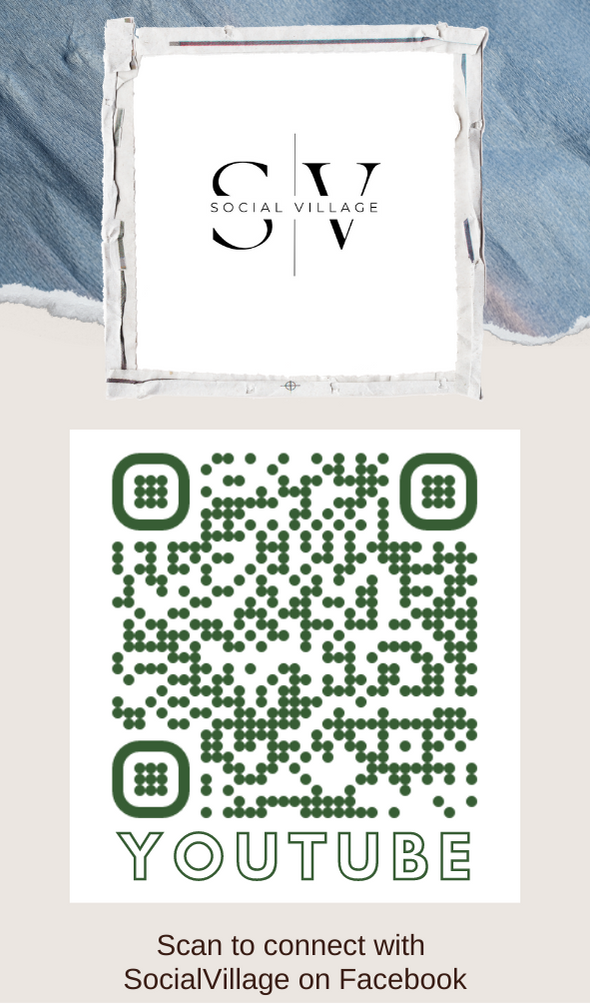Some useful keyword shortcuts
Some useful keyboard shortcut which makes our work easy on computer without the use of mouse, keyboard shortcuts, keyboard hot keys, computer shortcuts, windows shortcuts, windows xp shortcuts, shortcut desktop, Document shortcuts, WordDocument shortcuts.
Desktop Combinations
CTRL+ESC = To open Start menu.
ALT+TAB = To switch between open programs.
ALT+F4 = To quit program.
SHIFT+DELETE = To delete any item permanently.Formatting the Document
Ctrl+N = To open a new document quickly.
Ctrl+X = To cut Removes the selection from the active documents and places it on the clipboard.
Ctrl+O = To open a previously saved document.
Ctrl+C = To copies the selection to the clipboard.
Ctrl+W = To close the active window.
Ctrl+V = To paste or inserts the contents of the clipboard at the insertion point (cursor) or whatever is selected.
Ctrl+S = To save the active document with its current file name, location and format.
Ctrl+A = To select all text and graphics in the active window.
Ctrl+P = To print the active file, also gives the opportunity to change print options.
Ctrl+F = To serch for spacified text in the active document.
Ctrl+B = Bold-Formats selected text: make text bold or remove bold.
Ctrl+I = Italic-Formats selected text: make text italic or remove italic.
Ctrl+Z = Undo the last action.this selection can be done in several times.
Ctrl+Y = Redo after an action has been undone, it can be reinstated in the documents.
Ctrl+U = make text underlined or remove underline.
Ctrl+Shift+> = increase Selected text in increments.
Ctrl+Shift+< = Dicrease selected text in increments like the dropdown font menu.
Ctrl+1 = increase selected text one point.
Ctrl+Shift+ = Apply superscript formatting.
Ctrl+= = Apply subscript formatting.
Ctrl+ = Decrease selected text one point.
Shift+F3 = change case of yhe letters.
Ctrl+1 = Single space lines.
Ctrl+Shift+W = Underline words but not spaces.
Ctrl+5 = Set 1.5 line spacing.
Ctrl+Shift+D = Double underline text.
Ctrl+2 = Double space lines.
Ctrl+E = Centre a paragraph.
Ctrl+Backspace = Delete one word to the left.
Ctrl+J Justify a paragraph.
Ctrl+Del = Delete one word to the right.
Ctrl+L Left align a paragraoh.
Ctrl+R Right align a paragraoh.
Ctrl+M = Indent a paragraph from the left.
Shift+Enter = Insert a line break.
Ctrl+T = Create a hanging indent.
Ctrl+Shift+T = Reduce a hanging indent.
shift+ <- = Extend selection one character to the left.
shift+ -> = Extend selection one character to the right.
Ctrl+Shift+ <- = Extend selection to the end of a word.
Ctrl+Shift+ -> = Extend selection to the begining of a word.
Ctrl+End = To the end of a document.
Ctrl+Home = To the begining of a document.
Ctrl+ Pagedown = To move the cursor one page down.
Ctrl+ Pageup = To move the cursor one page up.
All shortcut related to keyboard shortcuts, keyboard hot keys and computer shortcuts.