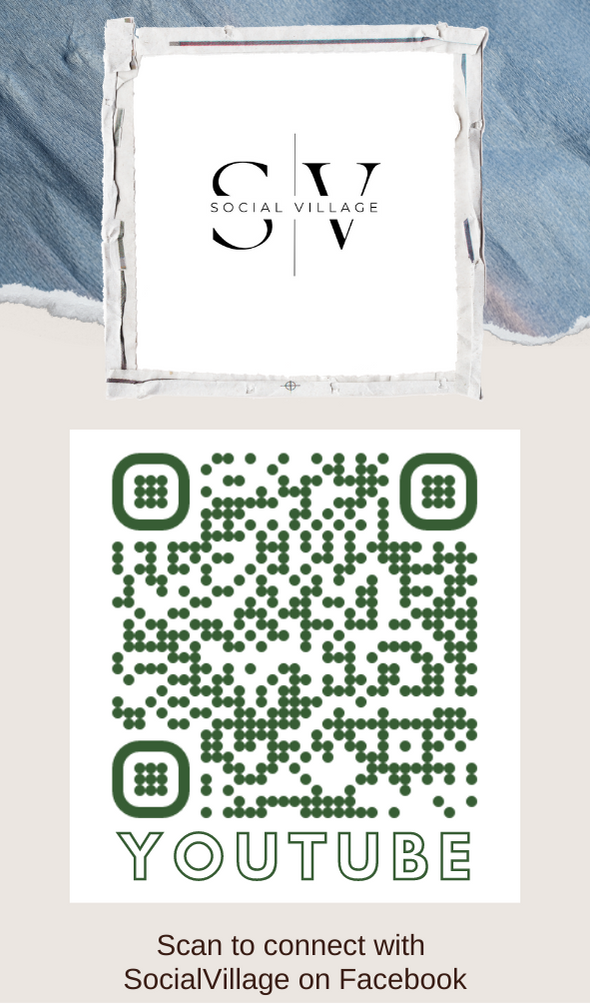How to File your Income Tax Returns Online
This article summaries a detail outline about IT Returns their Importance and procedures to be handled while filing your Returns Online. Decision and Action taken at right time in right way of manner will lead to a success. Read more to know in detail.
Importance of IT Returns
IT Returns is the foremost important duty to be carried out by each individual's every year. Every Citizen should need to understand the necessity of IT Returns and why should they pay it to the government and how they will get benefited by paying out these returns. Moreover there are large numbers of peoples who are unaware about IT Returns and it is the duty of each individual to teach others about the importance of it in their own language of style.
The Slabs of IT Returns are calculated based on the total income earned during a year by an individual with various eligible exemptions. IT Returns caters to different categories of peoples like Individuals getting income from their salary or pension, Income gained from the properties and other sources also with Business person and Partnership too. Moreover Organizations like Scientific Research, Charitable and Religious organization, even Institutions fall into this category. Let's take a deep look in further to know more features about it.
The government has given an alert towards payment of IT Returns and it has only the rights to extend the due date. Moreover it has now come up with a decision of extending the due days up to next three days for this month. Peoples are even given rights to file their IT Returns online by sitting at ones desk but it is all up to an individual to take at most care. Latest received news was the government has even come up with opening more number of counters during these grace period of time in order to manage the crowd and to serve the people with care and earliest.
In addition to the above the government had opened few counters like Senior Citizens sections, Help Desk sections, Suggestions sections and even PAN Card sections.
Timings of Counter Service : 9:30am to 5:45pmSteps in paying IT Returns
• Visit the required website (Incometaxindia.gov.in) and it opens a page and look into Download section where you are provided with an opportunity to download the required forms. There are different types of forms such as ITR 1 to 7 and each form are being categorized with different functionality and so take care in downloading the required forms which is mostly based on your slabs of Income.
• Based on your income you are requested to download the required types of form. In case you are in doubt of choosing the right form then you can take guidance through their Help Section provided there based on the language of your choice.
• All the forms are basically in Excel formats and every individual are requested to enable the macros option in order to get the display of all the required fields of the forms to perform their function of action.
• The individuals are requested to fill some of the mandatory field details in the form in order get through its completion.
• Some peoples may find difficulties in Calculating Tax Rates to enter into their forms but it might not be an issue to break their heads and with the assurance of information's from each individual about the details filled by them along with the right PAN number are true to their knowledge. Then by clicking out Calculate Tax on the form page each individuals are being given with detail information's about their amount of Tax that are to be paid.
• After calculation of automated Individuals Tax amount every individuals are requested to make a note of the amount for further process.
• The next step to be carried out is to enter the details of counter foil of the Tax paid challan in other form which would be in Excel format.
• The individual are then asked to click on Validate button to reconfirm the details provided by the individual are correct.
• Each Individuals are then requested to click on Generate XML Button provided at the page of the form and once completing this task by default a XML form of file is created into ones system and they are required to make a note of the above path from their system.
• Get back to the required E filing site (Incometaxindiaefilling.gov.in) and you are requested to choose the assessment of the current year. Then each individual are requested to undergo a new Registration process in order to have an individual access. After completing the task of registration user are requested to input their Username with the Password in order to direct them to the required page.
• The next task of completion by an individual would be to upload the required Excel file created two steps backward from its path located on their system. Soon after its completion you are directed with another page which provides a form and user are required to input the details into it as this act a source of acknowledgement towards our payment.
• Once completing the above task you are at the end of the completion stage. Next individuals are requested to take a print of the above and insisted to send it to the respective address mentioned in the website. To make a note of point individuals are requested to send only through Regular post within 120 days. In mean while each individual will receive an acknowledge mail from the respective department to their respective email id.
• There are few cases where there may Tax Refund and in such cases an Individual are requested to input with their correct address, email id, and bank account in order to get a faster service.
To end up with my article I like to convey that each and every citizen in spite of their busy schedule should take a responsibility towards their IT Return and to file their Returns on time.