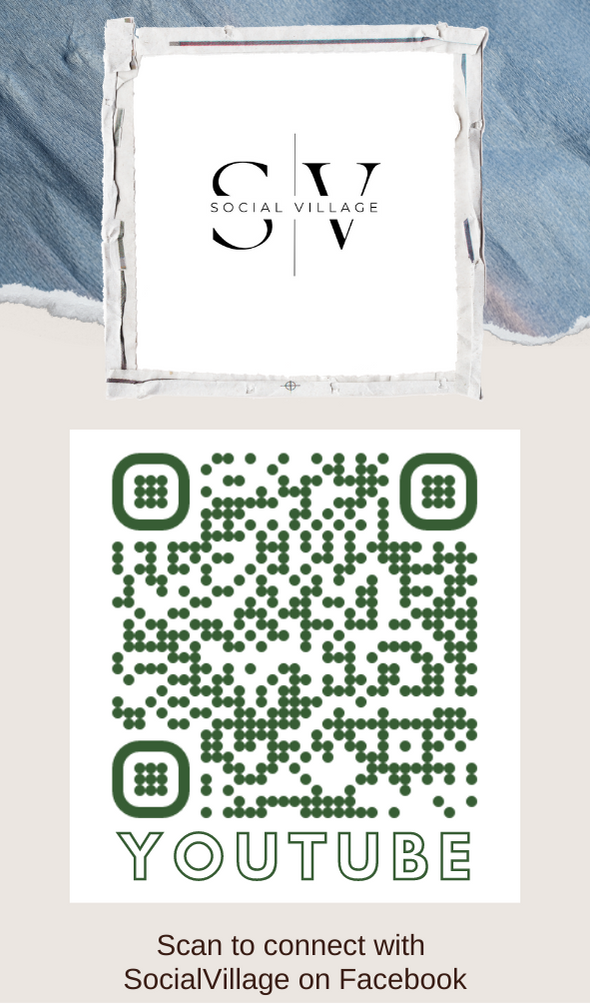View Marathi Sites On Opera Mini Browser
This post helps to do settings in Opera Mini browser so that users will be able to see Marathi websites on their phones. By default settings of Opera Mini, it is no possible to view Marathi websites (and any website that displays letters in any regional language). So if you want to view Marathi websites on your phone, then you are at right place!
Hello Everybody,
Now a days we all are using internet from our mobiles. Most of us use Opera Mini to browse internet and almost all the handsets have support to this well known mobile browser.
But the main problem is that you can not view Devnagari font with the default settings of Opera Mini. There is a setting that has to be done if one wants to access Marathi or any website in regional language.
In this post I will guide you step-by-step to do that setting so that you can enjoy browsing Marathi websites like www.maharashtratimes.com. www.eSakal.com etc.
Simply follow the steps given below:
1. Launch Opera Mini browser from the phone.
2. Type Opera:Config in it's address bar and press the enter key
3. It would open configuration page, scroll down and search for 'Use bitmap fonts for complex scripts'.
4. Select 'Yes' for this 'Use bitmap fonts for complex scripts' (by default it is 'No').
4. Save these settings.
That's all! Now type any website that uses devnagari script, and it's there on you screen.... Happy browsing!
Let me know if you have any issues in doing these setting. I would be happy to help you.
Thanks!