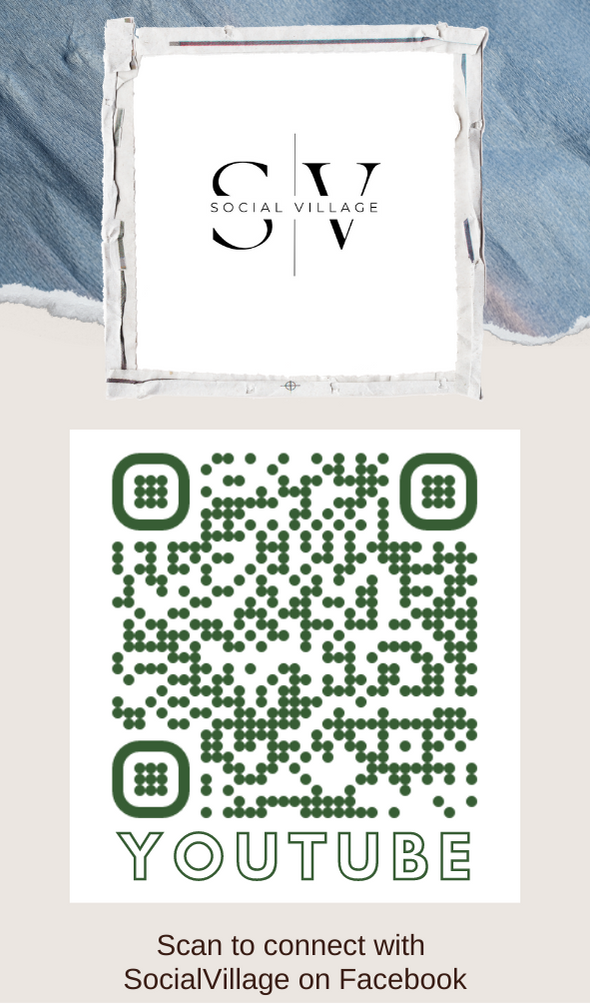Tikona WI-BRO Services Requirements Maharashtra
This article gives complete information on what you need for installation and use of Tikona wireless broadband services in your home and office.
Installing and using Tikona Wireless Broadband Services is very quick and easy. However, you need to have certain computer requirements to avail of the Tikona wireless broadband services.Tikona Wireless Broadband Services Installation and Usage Requirements at Homes Offices
1. Your computer should have Intel PIV 2 GHz (or higher)
2. The computer should have 512 MB RAM
3. At the time of installation of Tikona WI-BRO service, your PC should have a minimum of 2 GB free Hard disk space.
4. The computer Operating System (OS) should be one of the following: Win 7, Win 2K, Win XP, Win Vista.
5. Your computer should have an Ethernet LAN Card /Port (10/100Base T) with TCP/IP support
6. The Browser Options of your computer should be one of the following: IE 6.0 & above, Mozilla Firefox 3.0 & above, Opera, Google Chrome
Note: You should ensure that your building has Radio Frequency Systems, otherwise Tikona Digital Networks (TDN) will make arrangements to have it Tikona WI-BRO enabled.