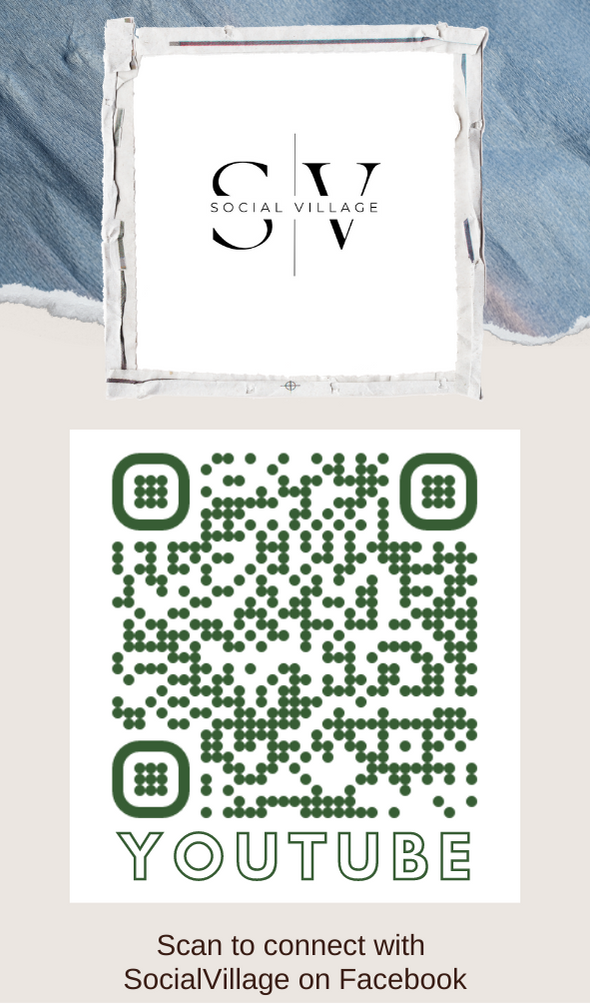Tamilnadu Employment Exchange 2013 Online Registration For Plus +2 Students
This resource
"Employment Exchange Online Registration For Tamilnadu Plus 2 Students" is useful for 12th standard students. In this resource you get to know the details of online registration in Tamilnadu employment exchange in schools where the students have studied. They can also register online from their home. Read the article and know in detail about this online registration.
How to register online in Tamil Nadu Employment Exchange
Get to know the complete details about the TamilNadu employment exchange online registration in this resource. Last year at the time of announcement of 12th results Tamil Nadu Chief Minister Dr. J. Jayalalithaa has announced an important scheme for Plus 2 Students. This is a very useful scheme for 12th standard students. The students where registered in Employment Exchange online when they went to receive their mark statements in the school. This scheme introduced by our chief minister has reduced the time of lakhs of students who have to stand in a long queue in the employment office. To avoid this inconvenience Tamilnadu government has provided online Employment registration to the 12th standard students. The students can register all their details such as marks and percentage status through online. This facility was made e available in all the schools for 15 days last year from the starting date of Mark Sheet issue.Step by step process for online Registration in Tamil Nadu Employment Exchange
Step 1 : First Visit the official website of Employment exchange.
Step 2 : Once you visited the official link you will find "Click here for new User ID Registration" Link. Click that link. The candidate can use old username and password If they have already registered.
Step 3 : Read the instructions in the "Terms and Conditions" page and press "I agree" link.
Step 4 : Now after step 3 you will get the online registration form. Now fill up all the details such as Candidate name, Gender, Email Id, User Id, Password, Confirm Password, Father Name, etc. Fill all the required details and press on "save" button.
Step 5 : After this step you will go to another screen and here you have to fill other details like Contact Details, Qualification Details, Technical, Diploma, Certificate, Courses and skills Details. After filling everything update it.