How to shoot your site ranking in search engine through back link ?
This article seeks to enlighten the people on how to increase the ranking of blogs using blog comments. This can be done using backlinks which include blog comments on blogs relating in niche with your blog. You can put back links in a number of locations. You can use them in signatures in forums, you can pay for them e.t.c. but today, we are talking about putting them in blogs.
Most website owners are not making money from their websites. And one of the reasons responsible for this is they are not reaching their target audience. One of the most effective ways to make real money with your website is when your site gets good exposure as people search for the products and or services that you are selling on search engines, e.g. Google, yahoo ask.com etc of these search engines. Experts say Google is the best.
So, if you want your site to do well in Google search result and reach your target audience, you have to have a good page rank. And if you want a higher page rank, you are going to need some back links. To be on the top of search engines like Google without having to pay big money for advertising, you'll need a large number of back links.Introduction
Building quality back links is an important step in the development of your blog, or any type of website for that matter. It can be a boring and time consuming process, but the success or failure of a site can depend on it.
Making a back link only takes a minute or two. It's a really easy concept, really easy to do. That's not too bad considering the immense benefits that come with it.What is a back link?
Sometimes called inbound links, back links are simply links to your website from other websites. The search engines love them. When they see these links on other site, they index your site, getting it placed on a search engine organically instead of you going over and entering it. This way is preferred by the search engines.Where do I put back links?
You can put back links in a number of locations. You can use them in signatures in forums, you can pay for them etc but today, we are talking about putting them in blogs.This is how to do it
You find a blog that is about a similar topic as what you will be linking to. You read the blog post and then you make an insightful and meaning comment to the post. When you are finished with your post, you also put a link to the site you want the search engines to go look at (and the other people reading the blog for that matter). That's it.How do I make a back link?
To make a back link, it takes a couple of steps and they're real easy, trust me.
1. Know your URL – if you want your link to send people to the front page, or to a specific article or blog post, make sure you have the specific URL for that.
2. Now you need a little html magic. You will need to use this html code to make a link
3. You will need a keyword for your link. Don't use a keyword that is in the title of your blog/article/website because the search engines will already see it in your URL. Choose something else that is relevant to where you are sending people for example, using the above post, I might use the keyword. The easiest way to make cool cash back links from blogs are great and you need to think about the page rank of the blog before you leave the back link. You should be back linking from a blog with a higher page rank. I would choose at least a 4 or 5. It may have to be lower, depending on your niche.Conclusion
There are other effective ways of getting quality back links to your site; some of them include submitting your blog to directories, link exchanges, social news and bookmarking sites.





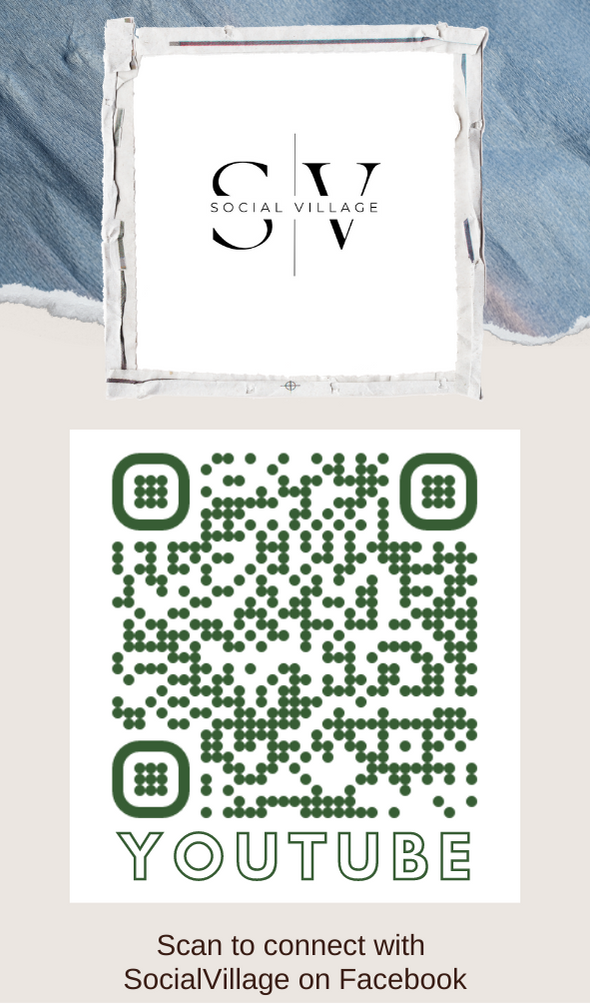

Hi Ade,
This is one of the finest article on MSP. Thanks for posting. Keep writing.